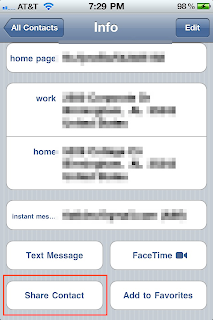 Sometimes you need another person's phone number, email address, or home address. This happens to me a lot because I keep all contact information in my iPhone (which I have synced to Gmail's contacts). I often need someone's phone number or email address to get in touch with that person later. More recently, I sometimes have to go to someone's house that I've never been to and don't have an address for. I don't want to type all that information into my contacts on the little keyboard (or into my GPS for that matter). Fortunately, there is a better way...and it's built into the iOS Contacts app that is on every iPhone, iPad, and iPod Touch.
Sometimes you need another person's phone number, email address, or home address. This happens to me a lot because I keep all contact information in my iPhone (which I have synced to Gmail's contacts). I often need someone's phone number or email address to get in touch with that person later. More recently, I sometimes have to go to someone's house that I've never been to and don't have an address for. I don't want to type all that information into my contacts on the little keyboard (or into my GPS for that matter). Fortunately, there is a better way...and it's built into the iOS Contacts app that is on every iPhone, iPad, and iPod Touch.If you are getting contact information from another person, and that person has an iOS device, just ask him or her to share the contact information. At the bottom of every contact is a Share Contact button. When you tap that button, you have the option of emailing or sending via MMS that contact as a file called a vCard. If you are the recipient of that file, you can simply click on it and it will open it. At the bottom you'll see two options:
- Create New Contact - This does what you would expect. It adds the vCard as a new contact in your Contacts app.
- Add to Existing Contact - This allows you to pick an existing contact and then adds the information from the vCard to that contact. This is useful when, for example, you have someone's home number and address but not his or her mobile phone number.











No comments:
Post a Comment
Note: Only a member of this blog may post a comment.