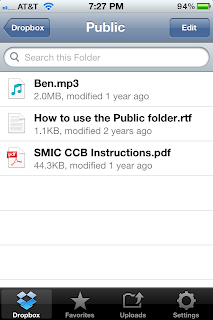
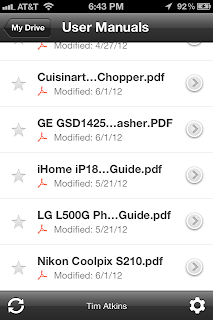 Apple has iCloud but sometimes you need a universally accessible place to store documents and other files. One of the most popular cloud storage services is Dropbox. With it you get 2 GB of free storage for files. Recently Google added it's own competitor to Dropbox called Google Drive, which is an evolution of their already popular Google Docs service. Google Drive gives you 5 GB of free storage.
Both services have software you can download that treats them like just another drive on your Windows machine or Mac. Both services also allow you access to your files via a web browser. Both allow sharing of files and folders.
Apple has iCloud but sometimes you need a universally accessible place to store documents and other files. One of the most popular cloud storage services is Dropbox. With it you get 2 GB of free storage for files. Recently Google added it's own competitor to Dropbox called Google Drive, which is an evolution of their already popular Google Docs service. Google Drive gives you 5 GB of free storage.
Both services have software you can download that treats them like just another drive on your Windows machine or Mac. Both services also allow you access to your files via a web browser. Both allow sharing of files and folders.Why use one of these services? There are several reasons:
- It's a great way to make those important files available on any computer you use.
- The files you store on one of these services are still there if you should have a hard drive crash, lose a computer, etc. They are backed up to the service.
- Most relevant to what this blog is about, both also have iOS apps so that you can access your files on the go on your iPhone or iPad.










No comments:
Post a Comment
Note: Only a member of this blog may post a comment.