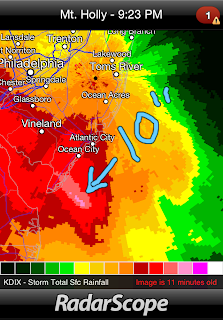 RadarScope, arguably the best weather radar app for iOS, is useful for watching storms, spotting tornados, and more. With the incredible amount of wind and rainfall in the Northeast United States from Hurricane Sandy, it's a very useful tool for staying abreast of conditions.
RadarScope, arguably the best weather radar app for iOS, is useful for watching storms, spotting tornados, and more. With the incredible amount of wind and rainfall in the Northeast United States from Hurricane Sandy, it's a very useful tool for staying abreast of conditions.The app is now even better with a feature that allows you to annotate by drawing directly on the radar image. To do this, simply click the pencil icon in the upper-left corner and start writing with your finger. If you click the pencil icon again, your annotations disappear. Your annotations don't come back when they're gone so this is primarily a way to share radar images. When you share an image, it includes the annotation.
The example to the right is one I shared with myself via email. It shows total surface rainfall for Hurricane Sandy. In this image, I point out an area that has received 10 inches of rain due to the hurricane.
Special Note: While we are on the subject of Hurricane Sandy, please pray or continue to pray for those affected by this storm. Just last year, Alabama was devastated in an incredible tornado outbreak. People prayed, charities and individuals stepped up in big ways to give and server, and many affected are back on their feet again. I pray that the same response happens in the Northeast. Please consider how you might help those hurt by Sandy and continue to pray for them.











